I’ve been having a little fiddle with the Fade In scriptwriting software.
It’s not that I’m unhappy with Final Draft and actively seeking a new program; but rather because I want to be able to view and edit scripts on my phone, laptop or desktop as I see fit.
What I want is simplicity and choice (two things some technology companies seem to feel are mutually exclusive). If I’m writing a script on my desktop, wander out for the day and suddenly feel the need to edit or add something – I want to be able to just pick up my phone and carry on where I left off.
I can do that with Word, Excel or Powerpoint files (even though I use neither Excel nor Powerpoint) so why can’t I do it with a script?
Well, Fade In seems to let me do exactly that.
To be fair here, I’ve only been playing with the free Windows & Android versions. If you’re working in an Apple environment it may be better or worse or exactly the same. Similarly, if you’ve paid for the app/program then it might be totally different again.
THE GOOD
Fade In seems to work in a very similar manner to Final Draft, everything’s clear and logical (to me, possibly based on years of familiarity with FD) and it does pretty much what I want it to do in the way I want it to do it. Including, showing each page as a separate page instead of a single, 90-page-long, roll of paper.
This doesn’t seem to be a massive issue for everyone, but for me I need to see what each individual page looks like. The film isn’t my artform, the script is. This is my finished product and I want it to look as good as possible.
One of my massive bug bears with Final Draft is the paper size is derived from the printer settings. If you write a 100 page A4 script and send it to America, it opens up at 100 and something pages. If you’re working with American and British producers, then you have a translation nightmare as one person’s telling the other they don’t like page 95 … which is different for each person. No matter how many times you explain that to people … one of them just won’t get it. Fade In doesn’t do that – you specify the page size.
Fade In can open and save as .fdx as well as .rtf, .pdf and .celtx among others – this, to me, is essential in a world which frequently asks for the script as .fdx (actually, more commonly as an .fdr) and .pdf file.
In general, it’s a scriptwriting program which does pretty much the same as all the others. Including the bits I don’t use like navigation and colour coding and scene synopses and all the other gubbins I don’t want.
THE COOL
Fade In syncs with Dropbox. So does the phone app. I can literally stop work on my laptop, pick up my phone and carry on. If I’m on the Secret Writing Island, I can finish work at night then review or edit what I’ve done in the restaurant on my phone the next morning.
Okay, so it’s not a fully featured script program – you don’t seem to be able to edit the title page or the margins or … well, pretty much anything really; but you can add text in the right format (dialogue, action, scene heading … etc.) and you can still access the navigation (if you use it, which I don’t).
In other words, you can quickly add to or edit the script on the move – which is all I want. I don’t expect to be able to write one from scratch (which you can, sort of, do). As a phone app, it works exactly as I want it to. I don’t even mind the continuous roll of paper thing – just isn’t really a problem for me here.
THE BAD
The main program is missing a couple of features. One minor and one which would really irritate me.
The minor one is a button to quickly toggle between upper/lower case. I frequently introduce characters, then go back and add another scene which introduces them earlier. I need to be able to highlight and switch cases quickly. Not all the time, but quite often. I couldn’t see a way of doing that without going through the menu, which is a bit annoying but not the end of the world.
Actually, there is a shortcut (ctrl + K) but I just prefer a button. The more I think about it, this is an exceptionally minor point.
Please ignore it.
The irritating one is there’s no ruler and doesn’t seem to be an option to view one.
By the way, if I’m wrong about either of these points, please correct me.
I need a ruler, because I’m forever tweaking margins to hide widows and orphans. It annoys me no end when the last word of a sentence drops onto the next line simply because of a full stop. Over a 100 page script, it can add a couple of pages.
Yes, I’m anal. Sorry.
If it’s one or two characters, I adjust the margins. If it’s a whole word, I’ll spend a lot of time looking at the sentence to see if I can re-write it to make it shorter.
I spend so much time doing this, when I read scripts full of orphans, I get unreasonably angry and assume the writer just doesn’t care about their script.
Yes, I know it’s nothing to do with the quality of the story or the writing … but it just fucking annoys me. I know you think I’m wrong, I do to (a little bit) but there you go. Next time the producer asks you to lose five pages from your script, fiddle until you’ve got rid of the widows and orphans and you’ll probably lose two pages instantly.
If there’s no ruler, and no way to visually tweak each line … you can’t do this.
At least, not easily.
So both of those points are a bit of a non-issue really. I could easily export to Final Draft to fix them.
But then that’s the other issue. One which might only be to do with the free version or maybe something which needs addressing; but when I converted a 96 page script from .fdx to .fadein and back … it added 20 pages.
Fiddling with the font in FD put it back to 98, and I’m assuming the extra 2 pages is the result of all my widow/oprhan fiddling being reset.
This worries me, since I can’t guarantee how long my script will be when opened by someone else.
Mind you, you can’t really guarantee it in Final Draft either – if the other person has their printer settings wrong, the page count is all over the place.
To be fair again, I think this is a problem with converting there and back and using the free program which doesn’t have all the formatting options available. I think either purchasing the full program and/or writing from scratch in Fade In would fix that.
Maybe.
So overall, Fade In is almost exactly what I want. To be honest, it’s just that lack of ruler thing which stops me buying it right now. Being able to switch to phone and back is something I really, really want … but not at the expense of not being able to format my script the way I want to.
If the ruler is something you never use, check out Fade In – it’s cheap and it looks great. In fact, check it out anyway, make up your own mind.
And if I’m wrong about the ruler, please let me know so I can publicly apologise.
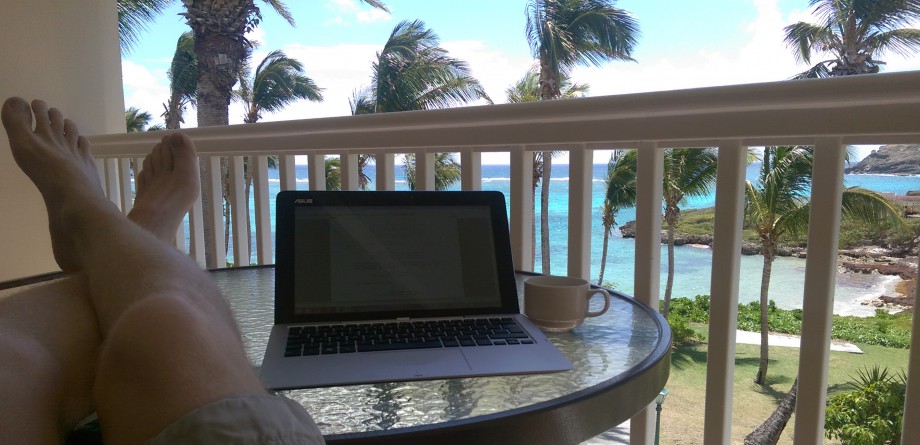



Pingback: Fade In (Redux) « The Jobbing Scriptwriter
Pingback: Fade In, a new script writing software review | Writing Software