Three weeks ago, I wrote a post about Fade In scriptwriting software – this post, in fact:
https://phillbarron.wordpress.com/2011/10/28/fade-in/
The headlines were:
THE GOOD
Works similarly to Final Draft including all the bits I don’t use.
Can open .fdx .rtf, .pdf and .celtx
You can specify the page size instead of relying on printer settings.
THE COOL
Syncs with Dropbox
Android and iPhone app so you can write on your phone.
App also syncs with Dropbox so you can seamlessly move from one to the other.
THE BAD
No ruler for easy line tweaks.
No button for quick case change.
Page count discrepancy when converting from .fdx to .fadein and back (which I guessed was to do with the defaults in the demo version).
About five days after I wrote the post, Kent Tessman (the developer) dropped me a line about the review. We had a brief email exchange and that was pretty much that.
Or so I thought.
Yesterday (two weeks later) I got another email telling me the latest version of Fade In has the ruler and the case change button.
Just to clarify this: at that point I hadn’t bought Fade In, I’d just tested the free demos. Nor had I actually contacted the developer to complain or suggest new features, it was just an unsolicited review on a blog normally full of swearing and producer-induced frustration.
I don’t know about you, but I love that kind of pre-emptive support. Adding features to a program, not on request, but on the vague, rambling whim of a guy who isn’t even a customer? Come on, that’s pretty good!
So I’ve bought the full versions now and I love them. The ruler is actually slightly better than Final Draft’s – you can see out of the corner of your eye what the margins are. The workflow between PC software and Android app is seamless – I can close a script on my laptop and immediately carry on on my phone – love that.
The page count thing is nowhere near the issue it appeared in the half-featured demo version. There is a slight discrepancy; but it’s about 3 pages over a 100 page script which isn’t the end of the world. I think it’s because the Courier Final Draft font is slightly wider spaced on Fade in than it is on Final Draft. Dialogue is pretty much the same; but action can creep onto the next line.
However, the bonus way of looking at this is if you write in Fade In, when you save it as an .fdx you actually reduce your page count.
Mind you, that’s assuming the producer has got his printer set for the right paper and they’re using the right version of Final Draft – different versions seem to display scripts differently anyway. One project I was working on, the script was jumping from 93 pages on my machine to 152 on the line producer’s.
Turns out the Courier Final Draft font was mysteriously missing from their machine and Final Draft was randomly selecting a different font. They just thought I was a moron who liked to write in a unique font in a pathetic attempt to be different.
So a couple of pages difference? Neither here nor there.
And there you go, I’ve switched to Fade In and so far it’s working really well. There’s a free demo of both program and app, and the actual program is dirt cheap anyway. If you’ve got time or haven’t yet settled on a writing program, you should give it a go. I’d love to hear what you think.
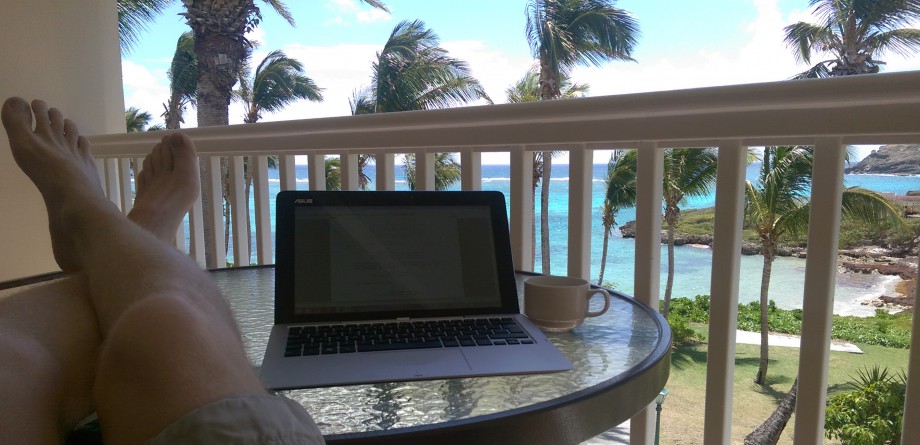



Thanks for your time with this.
Gary
This was awesome! I’m glad I found this posting, it’s exactly what I needed. When I read the issues you were facing were immediately corrected not only is that impressive but goes to show they really care about their product. I’m also excited to read more of your posts and follow you in Twitter @soulsunited.
Fade In kicks ass. I hope to God it takes over Final Draft, that buggy piece of garbage with it’s graphical issues and disgusting slow to respond interface is a joke. Finally a new standard in screenwriting has emerged that’s actually good.
….and much cheaper!
And updated regularly with more awesomeness!
Obviously this is an old post, but I wanted to reply nonetheless. After years of waiting for a major update for MM Screenwriter – I think the interface is horribly outdated and the ‘look and feel’ just doesn’t seem right anymore – I bought FI last night. Turns out it’s a fantastic piece of software, with some very clever features. Plus it’s affordable.
Everyone writing screenplays should at least check out the demo.
I’ve been a Final Draft user for years, and just tested the demo. I think it’s fantastic and plan on switching over. I also like the available phone/table app that I can edit/write on the fly. Great job, Kent! I’m also seeing if our state-wide writers group will officially endorse it. The affordability, the features, and Kent’s willingness to answer questions so quickly. Plus, if you like John August’s Courier Prime font, it looks/works BETTER in Fade In than Final Draft.
Pingback: Fade In, a new script writing software review | Writing Software